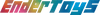Frequently Asked Questions
Custom Orders / Minecraft Skins
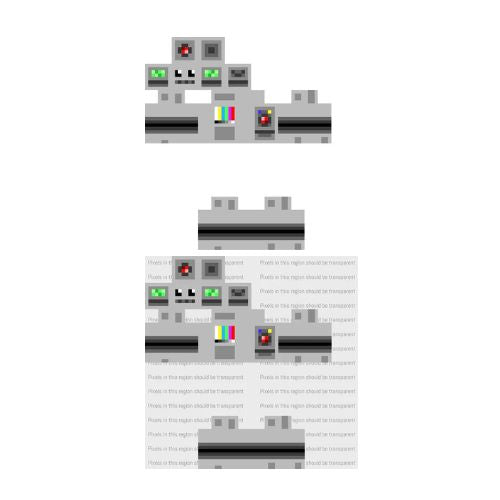
What is a Minecraft skin?
Minecraft skins are 64x64* pixel image files in PNG format. These tell the Minecraft software what color to generate pixels and at what opacity on the in-game avatar's model. Below is an example of what these templates typically look like (size has been increased for easy viewing).
Your skin may have more colored pixels present in other regions of the template and that is OK. Some skins feature "outer layers" as part of their design (more on that below). However, if that is not the case, the white pixels surrounding the character in the sample above should render as transparent.
* Some skins may be rendered in 64x32 pixels, but we do not accept this format as it is outdated.
Do you accept JPEG file format images?
PNG files carry alpha channel data which determines the opacity of each pixel. Without this data, transparent pixels will simply render as white. JPEG files are not an acceptable format as they do not carry this data. If you attempt to convert a PNG file to JPEG or vice versa, any previously held alpha channel data will be lost and the skin will not render properly by our system.
How do I make a Minecraft skin?
For absolute beginners, we recommend using a dedicated utility such as this browser based skin editor.
Tools like these will make it easy for you to design a skin in no time, allowing you to download the necessary file to create your custom toy as soon as you're finished.
Of course, you can always design your own Minecraft skin using a variety of image editing software (e.g. Photoshop or GIMP). Just be sure to follow the necessary guidelines, or your character (or your toy) may not render as intended.
More about creating skins, pixel boundaries, and proper formatting can be found here.
I already have a custom Minecraft skin, how can I upload it?
If you already have a skin attached to your Minecraft for Mac/PC account, or you would like to use a skin attached to another user's account, you can use a skin stealer to retrieve the skin by entering the associated username and downloading the file generated. Please note, Minecraft usernames are case sensitive. Also note, you will not be able to generate files from accounts other than those associated with Minecraft for Mac/PC.
How can I upload a skin from my Playstation/XBOX/Nintendo console?
Unfortunately, this is simply not possible. There is no file sharing which allows users to upload/download custom skins to or from console versions of Minecraft.
Will the outer layers on my skin be present?
Yes, in a way. Any outer layer pixels will take precedence over those on the relative underlying layers. However, these will be flattened to the figure (i.e. not floating in space). In other words, any outer layer pixels (if present) are rendered in place of those belonging to the base layer.
The system will only let me upload one file. How to I purchase multiple custom figures with different skins?
Using the custom toy utility, upload the skin for the first item(s) you wish to add to your cart. Then, reload the custom toy page and start the process over. Repeat as necessary for the variety of skins you wish to purchase.
Shipping
How long will it take for my item(s) to arrive?
Our processing time for toys is currently 2-3 business days. Custom orders may take 3-5 days due to being made to order. To get the most current processing times, please check the product page for the item you are wanting to purchase.
Shipping times vary depending on where you are ordering from and the size of your order. The USPS site estimates, but does not guarantee, 2-8 business days for domestic delivery. International shipping is longer.
Is local pick-up available?
Curbside pickup is available Monday - Friday 8am-4pm. An email will be sent when your order is ready for pickup.